Target users can be divided according to different proficiency levels of the players. For weapons crafting, they each have different aims to achieve. These aims can be integrated into the design of the Resources Calculator.
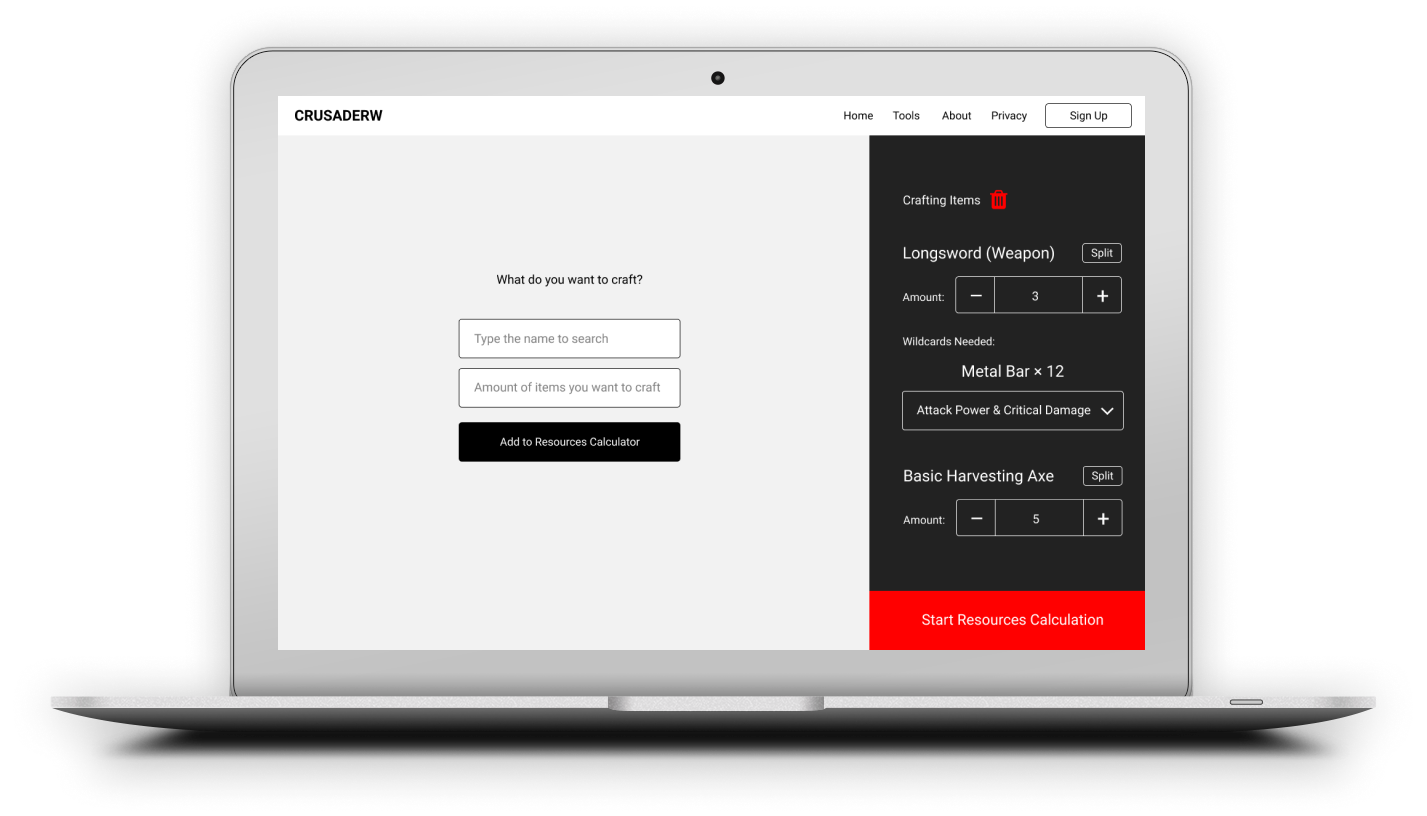
Crowfall Tools
Resources Calculator & Character Planner
Overview
Crowfall is a massive multiplayer online game featuring in new character types. A community of players want to build convenient tools to plan for their future guilds in the game, and share the tools with other players. Their current tools are flow charts and Excel sheets, because the planning process involves a lot of information organization and calculation. I designed prototypes for the two major tools: Resources Calculator to craft weapons, and Character Planner to develop characters.
Role
UI designer
Persona, scenario, prototyping, cognitive walkthrough, information architecture, wireframing, interaction, high-fidelity mockups
Weapons Crafting Breakdown Structure
Personas & Scenarios

Prototype
Resources Calculator
Players can search for weapons to be crafted in the Resources Calculator. It will break down the crafting structure and return raw resources needed all together.
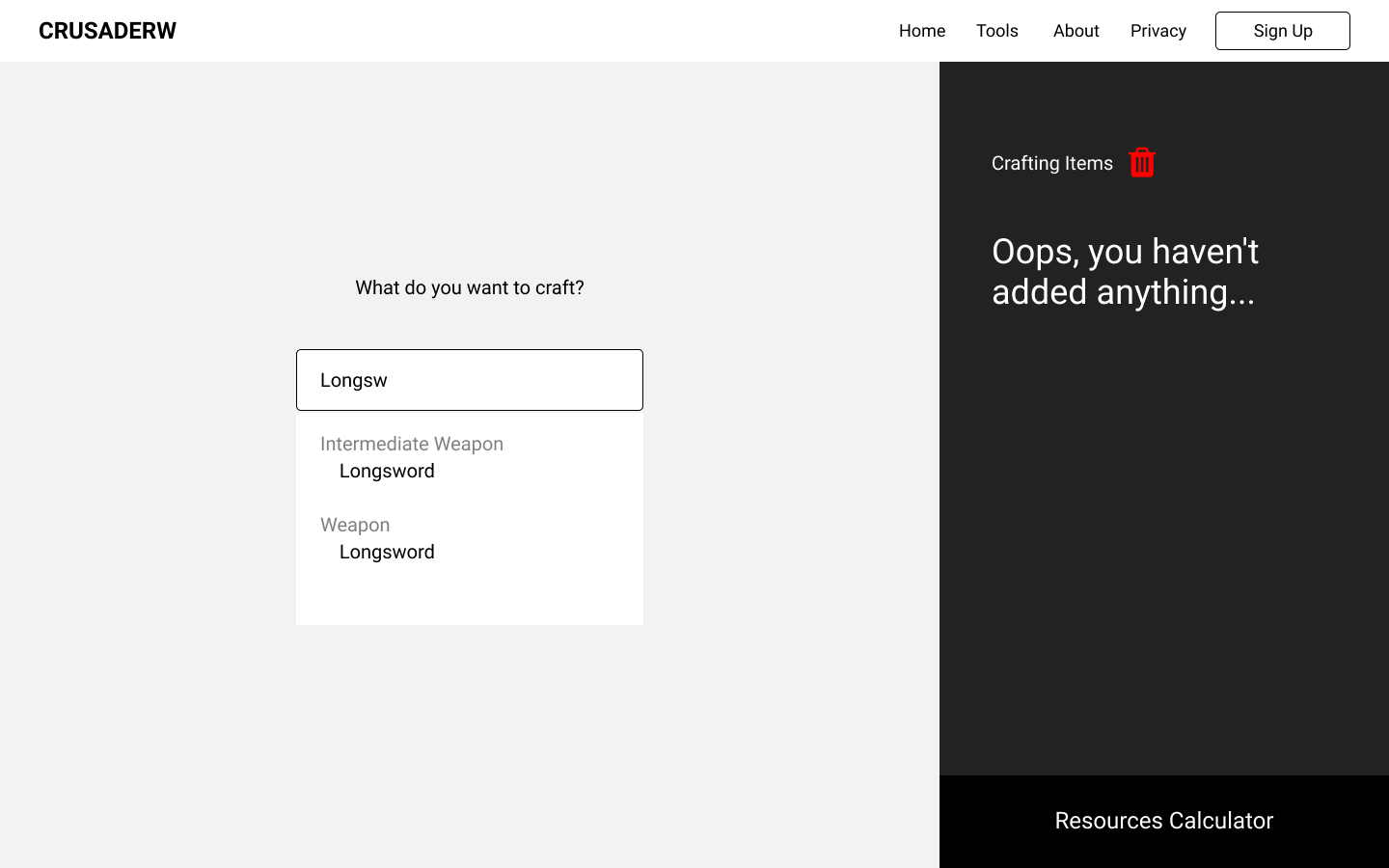
1. Search for weapons to craft
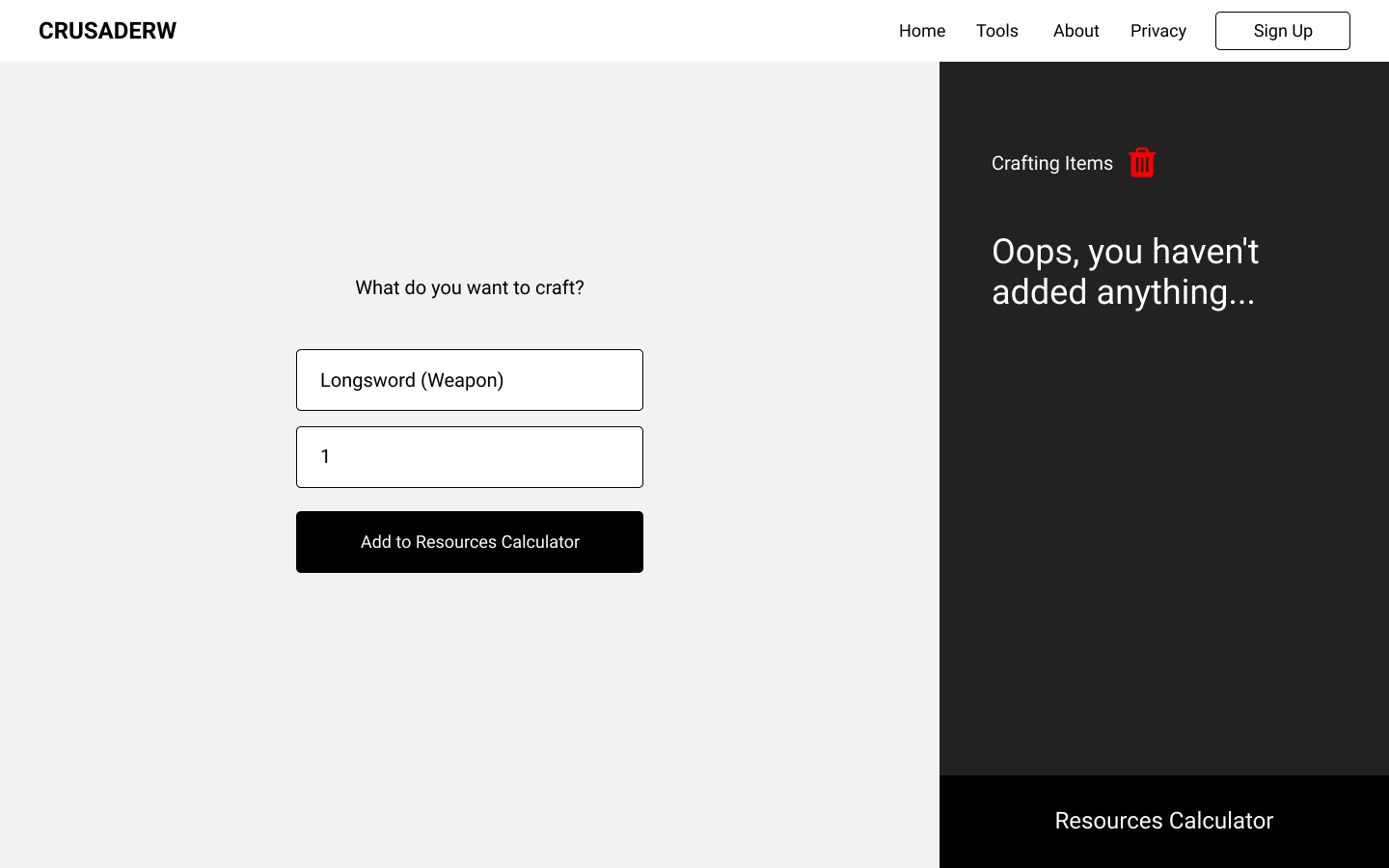
2. fill in number of crafted items
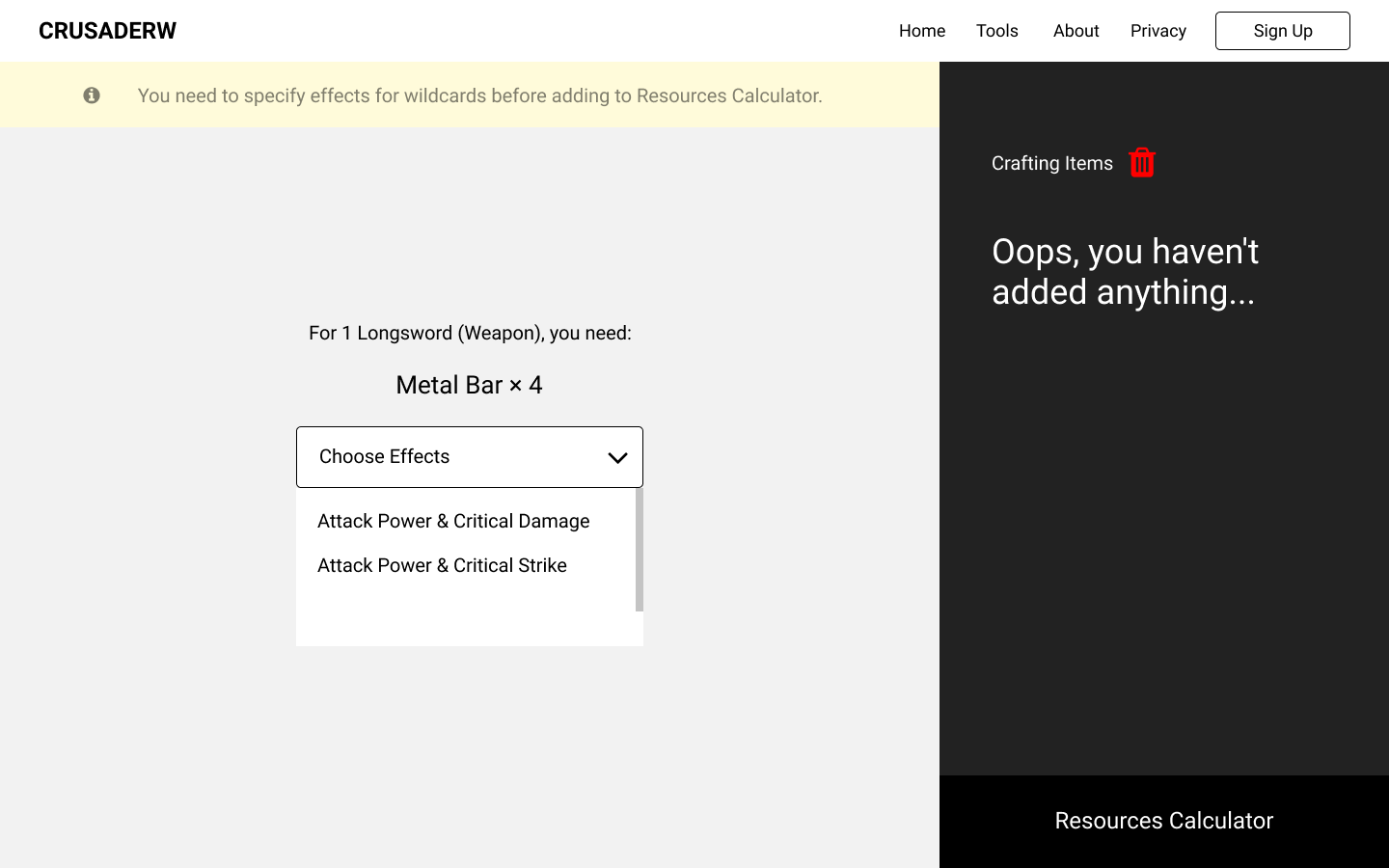
3. Wildcards in the breakdown structure
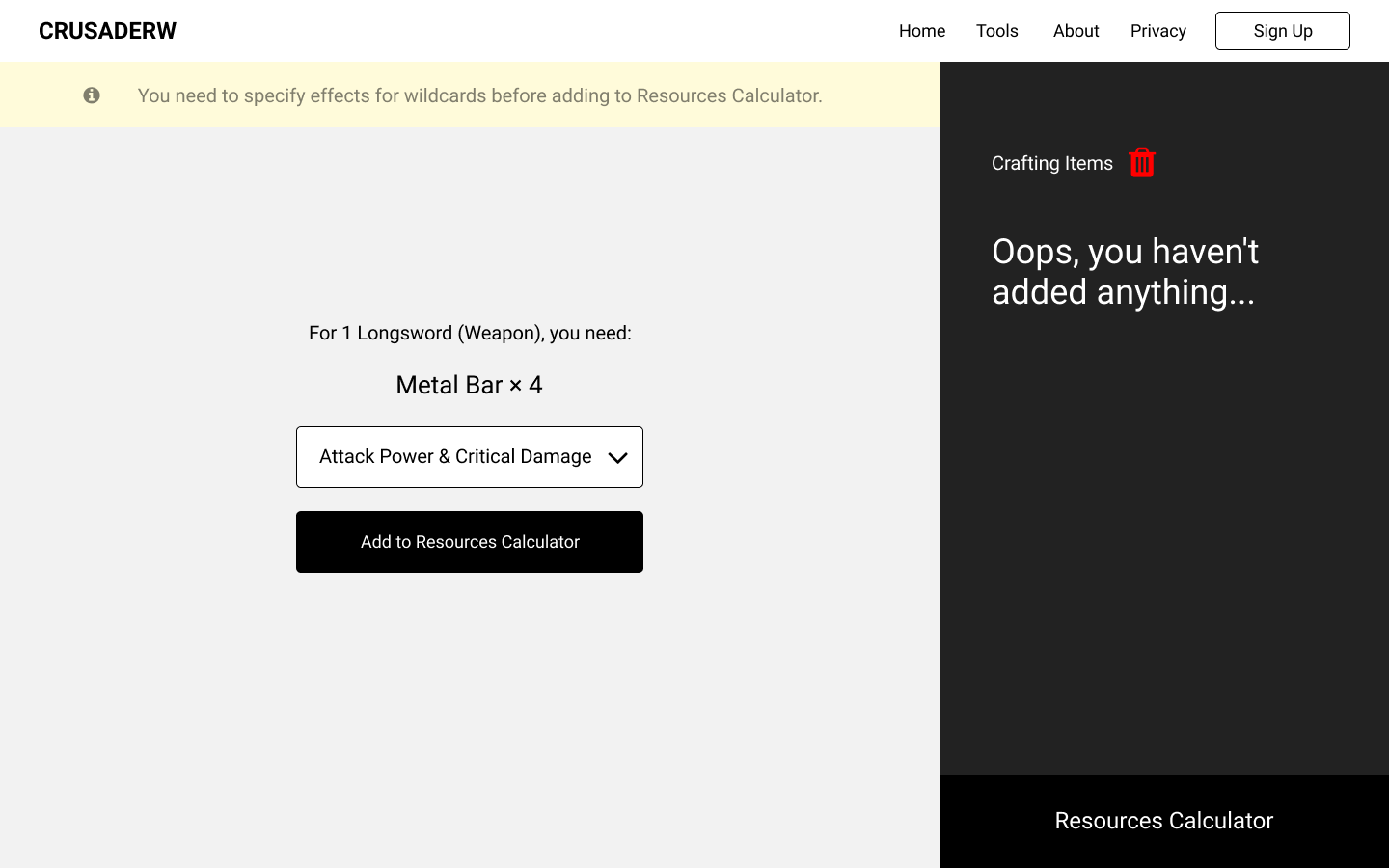
4. choose effects for the Wildcards
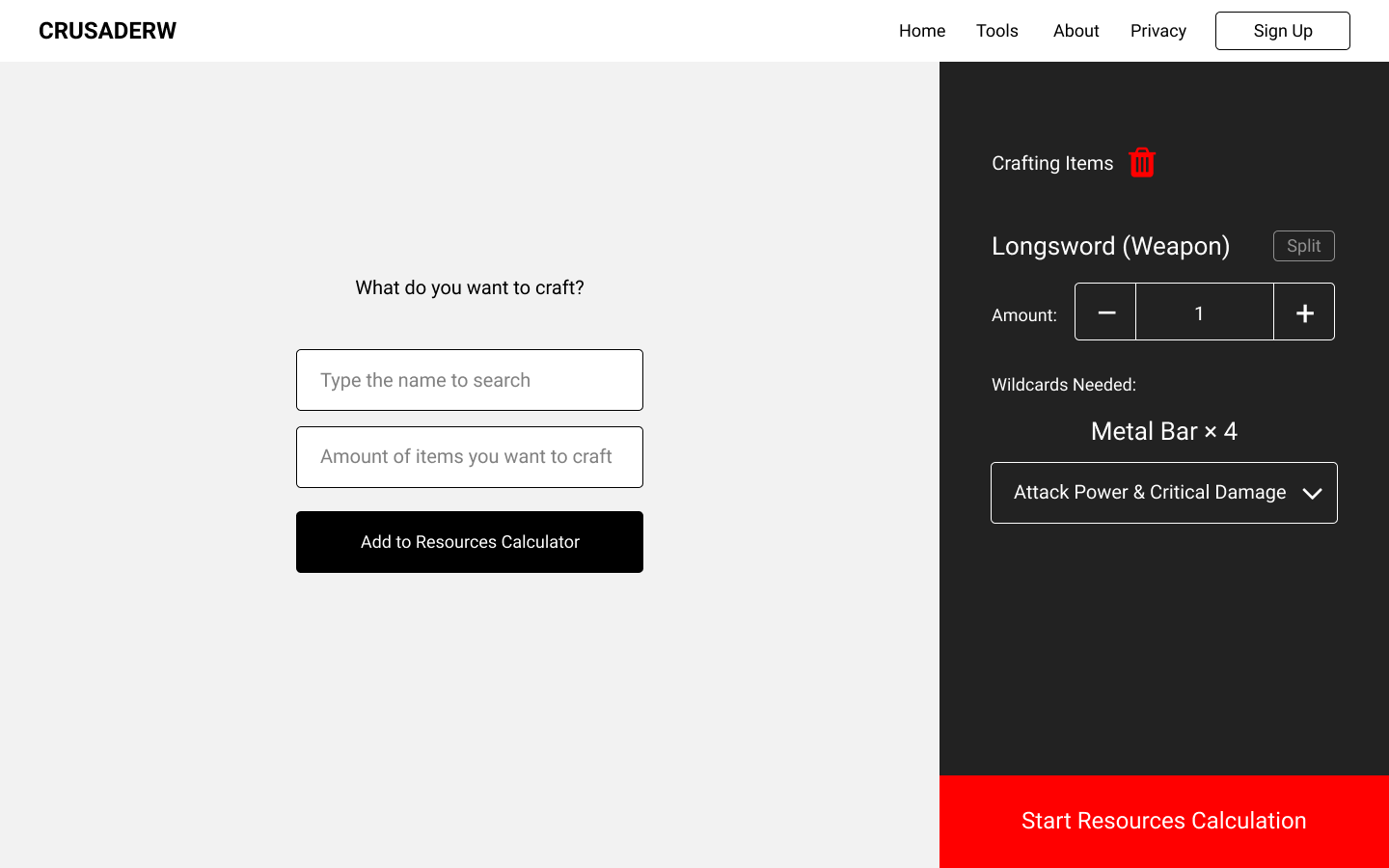
5. Add the item to Resources Calculator
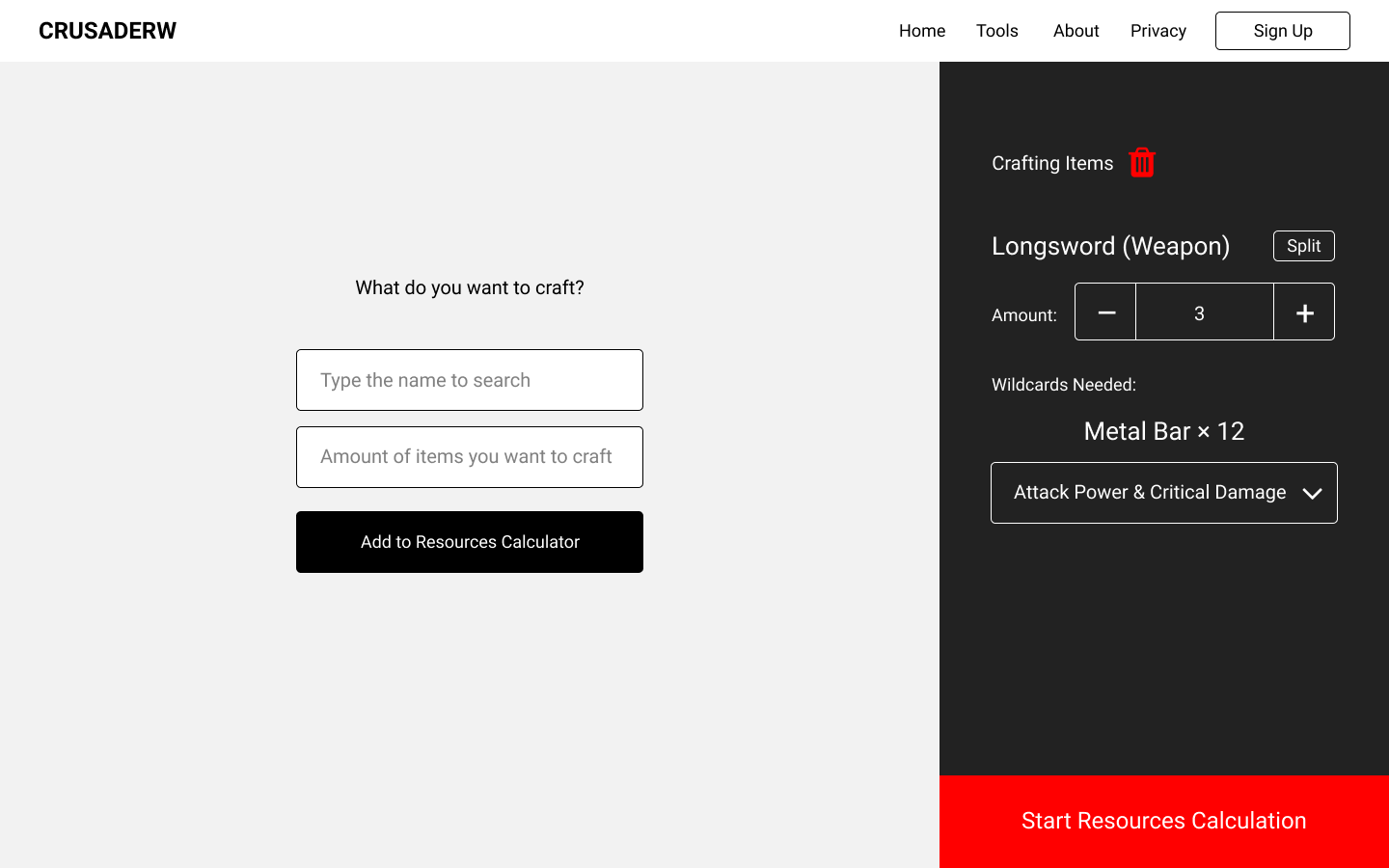
6. increase the number of the crafted item
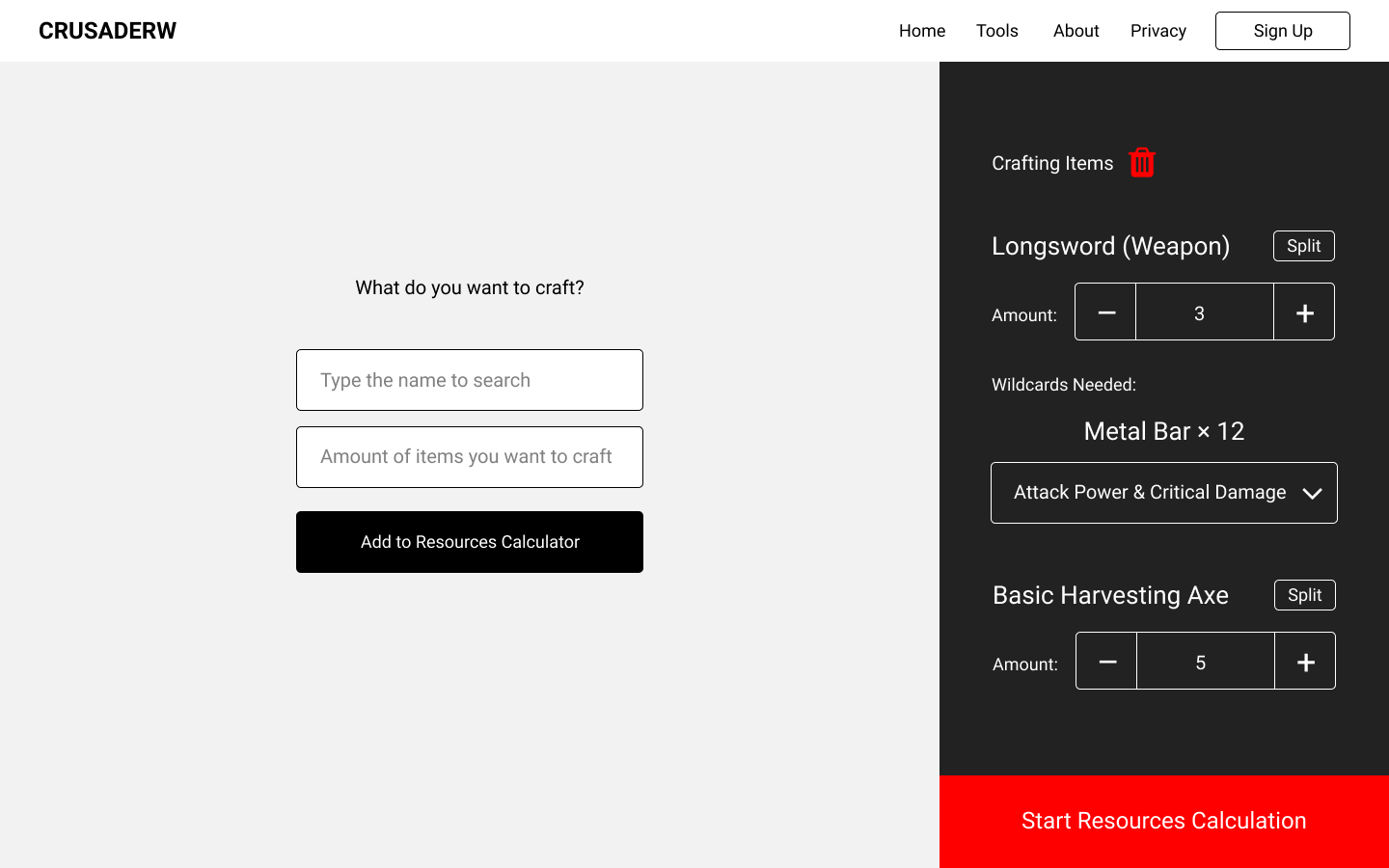
7. Search for another weapon and add to Resources Calculator
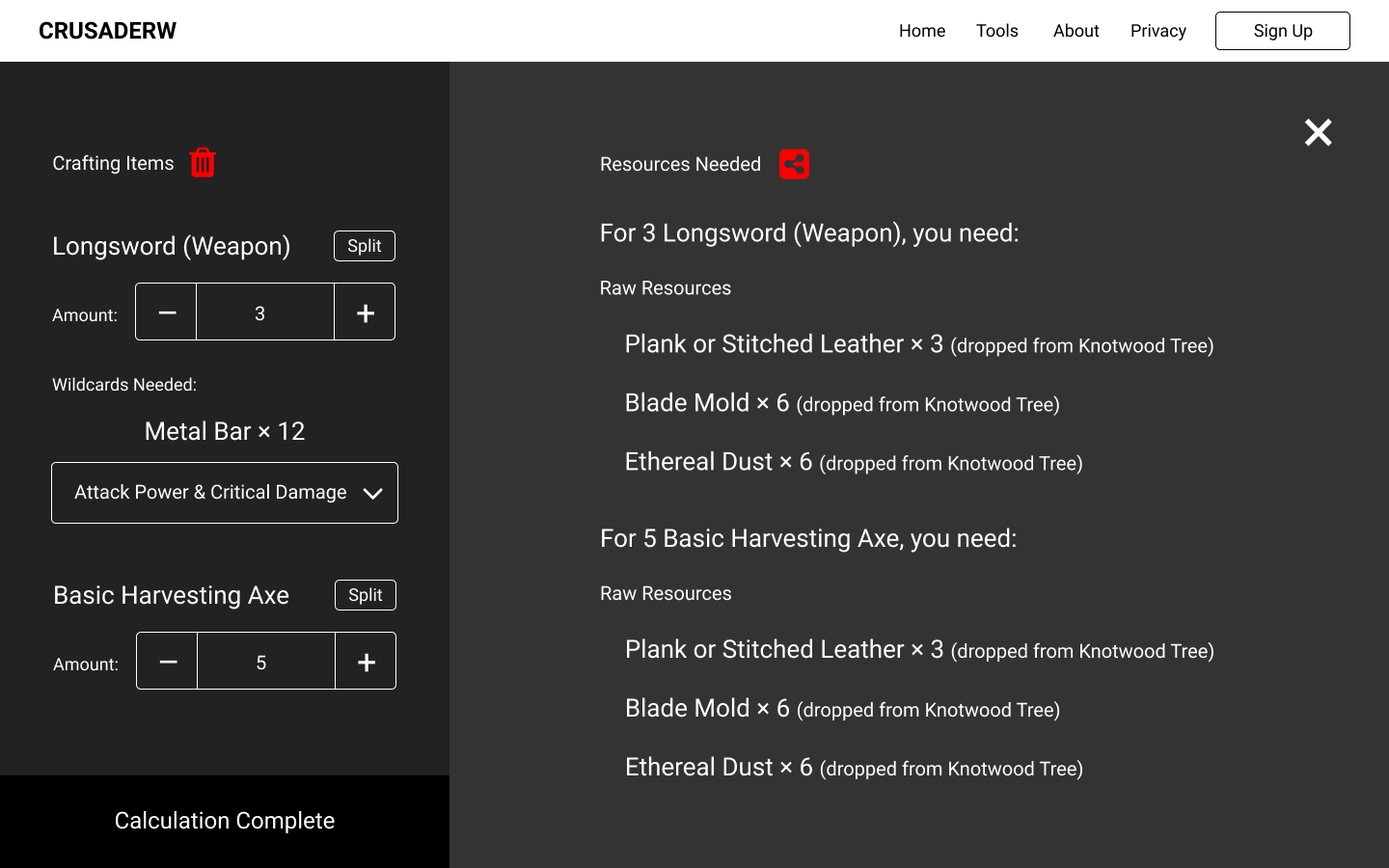
8. show Resources Calculation results
Character Planner
Players can plan from any level up to level 30 (the top level). Not much automated calculation in this tool. Players have to make the planning and calculation by themselves, including how to assign bonus points in Attributes as they earn each level up.
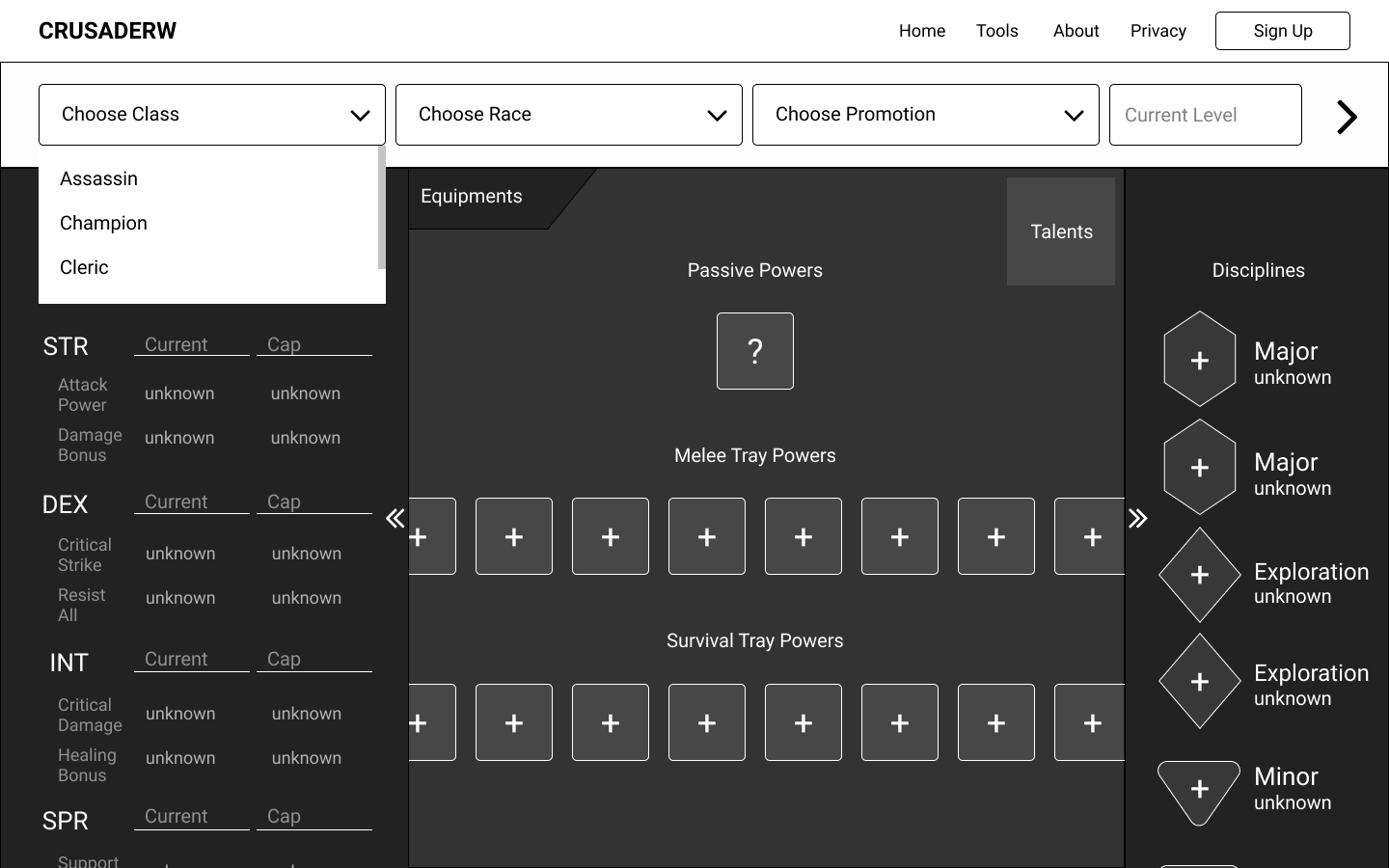
1. Choose Class
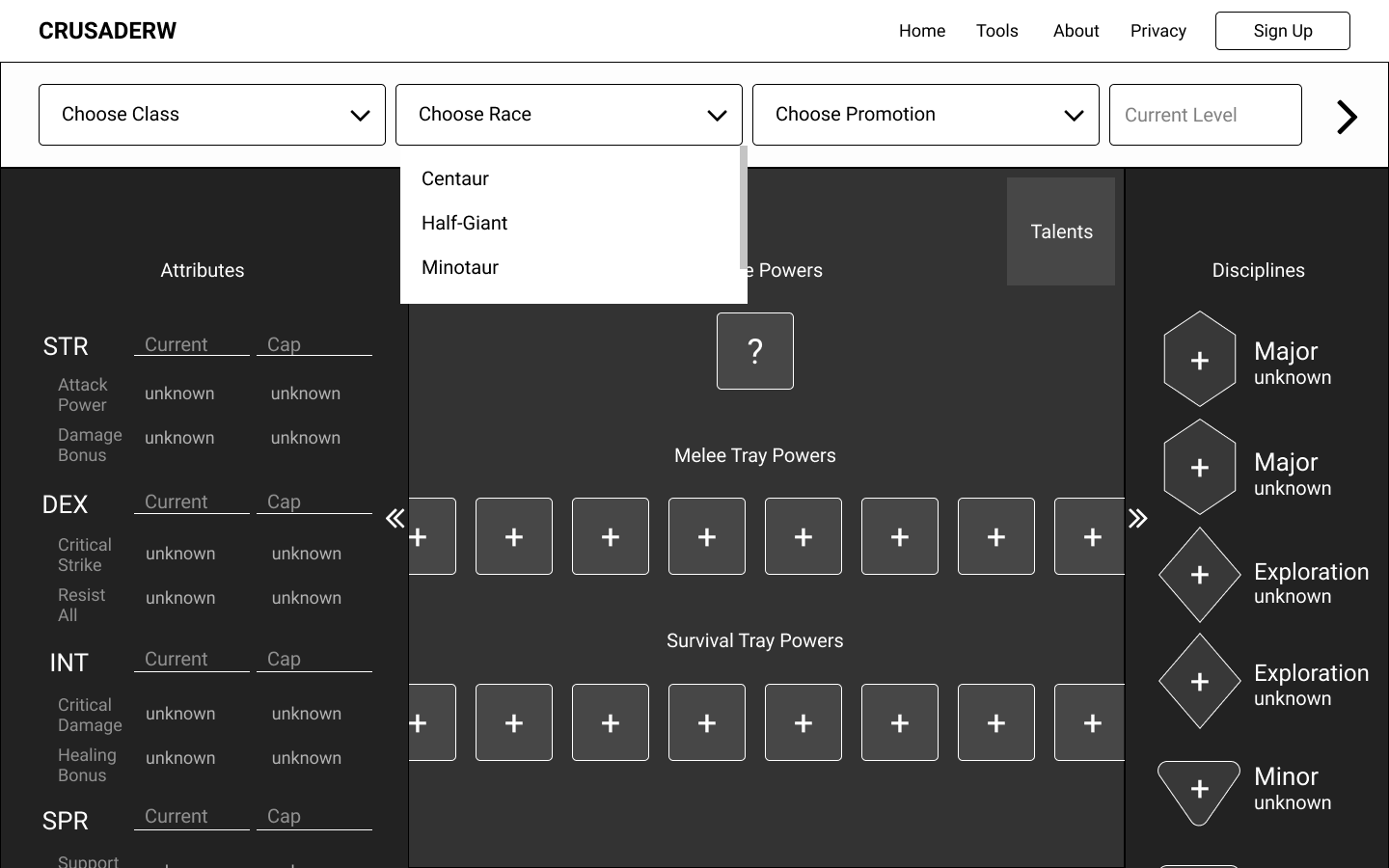
2. Choose Race
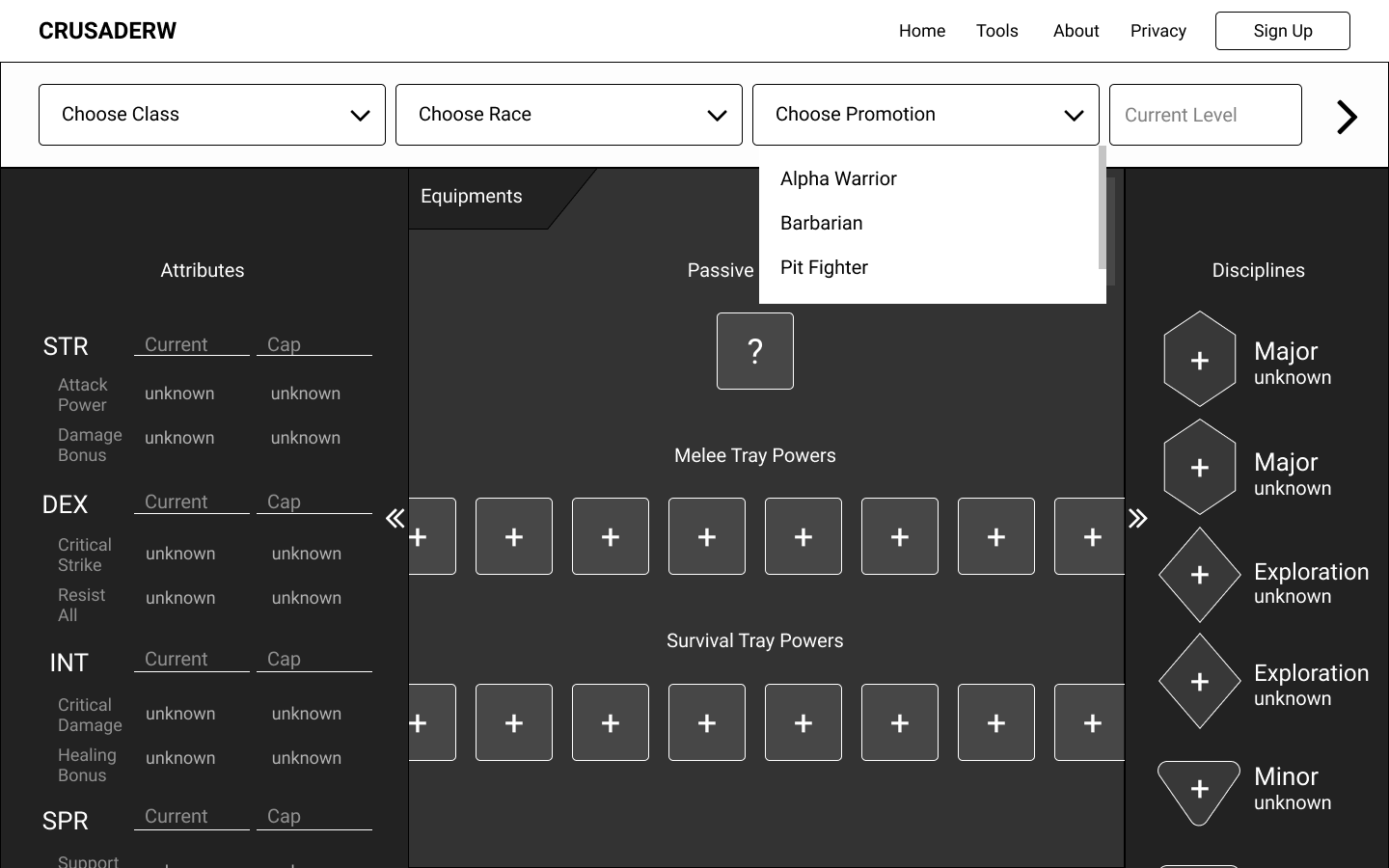
3. Choose Promotion
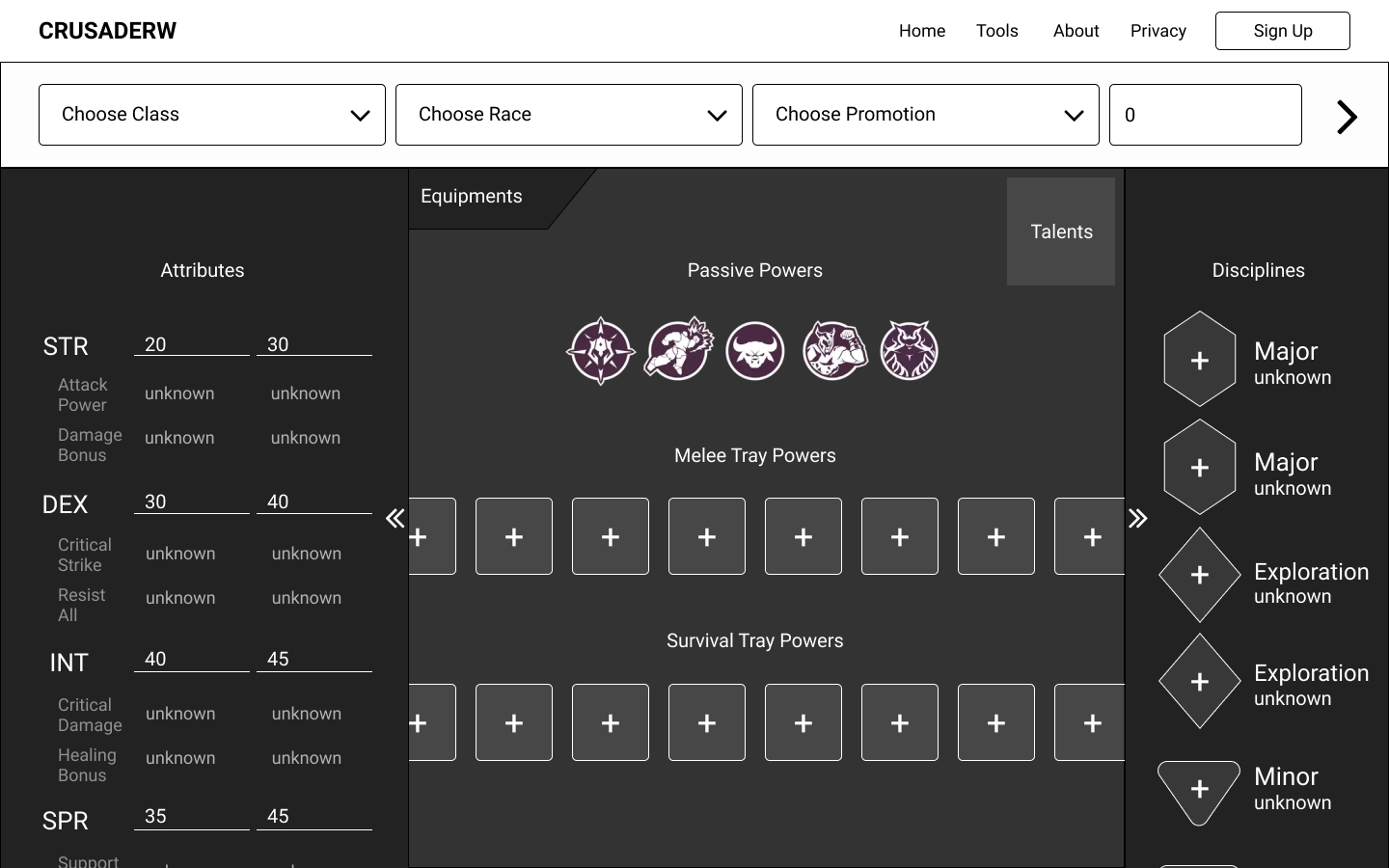
4. Fill in current level
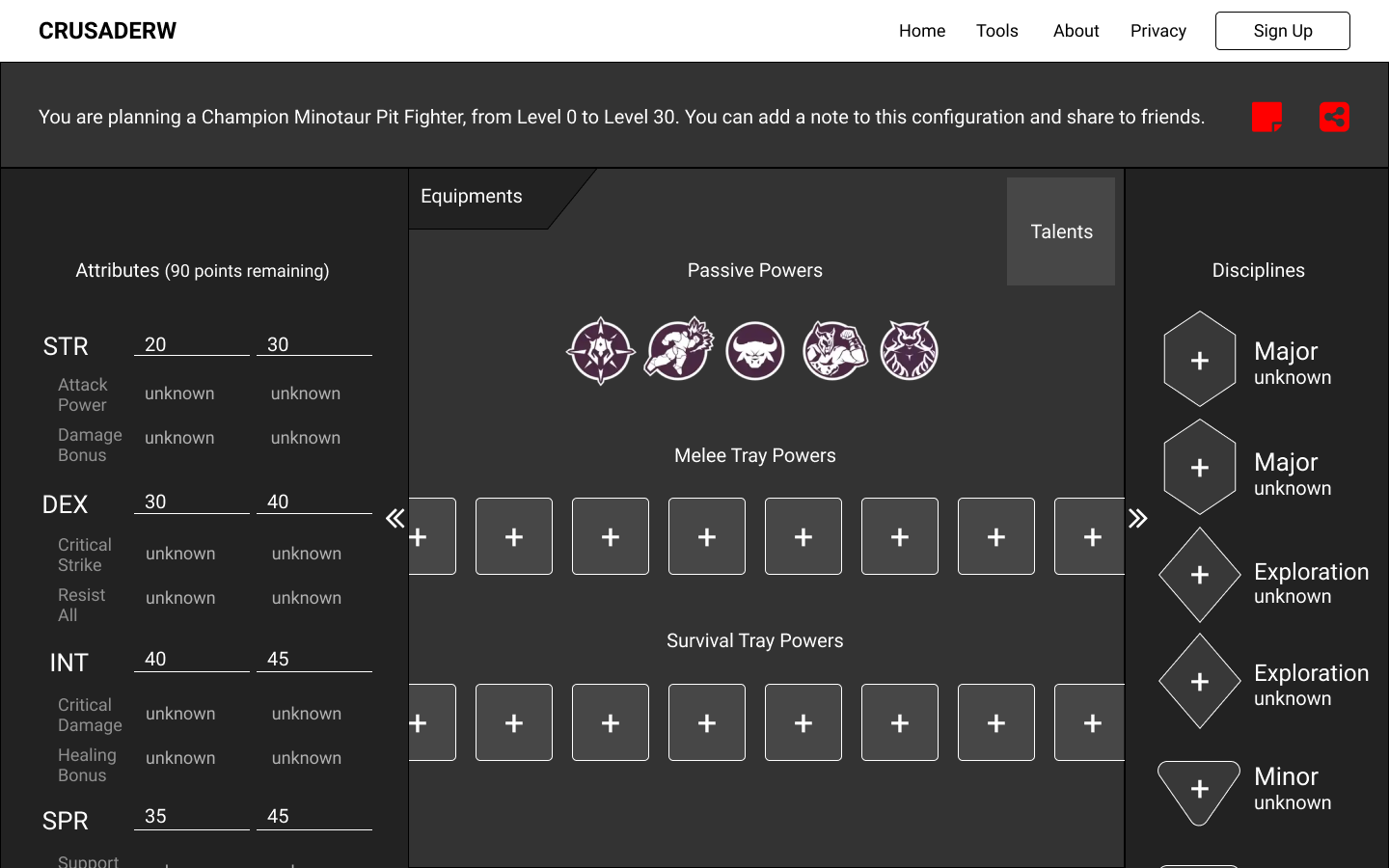
5. Choose Powers
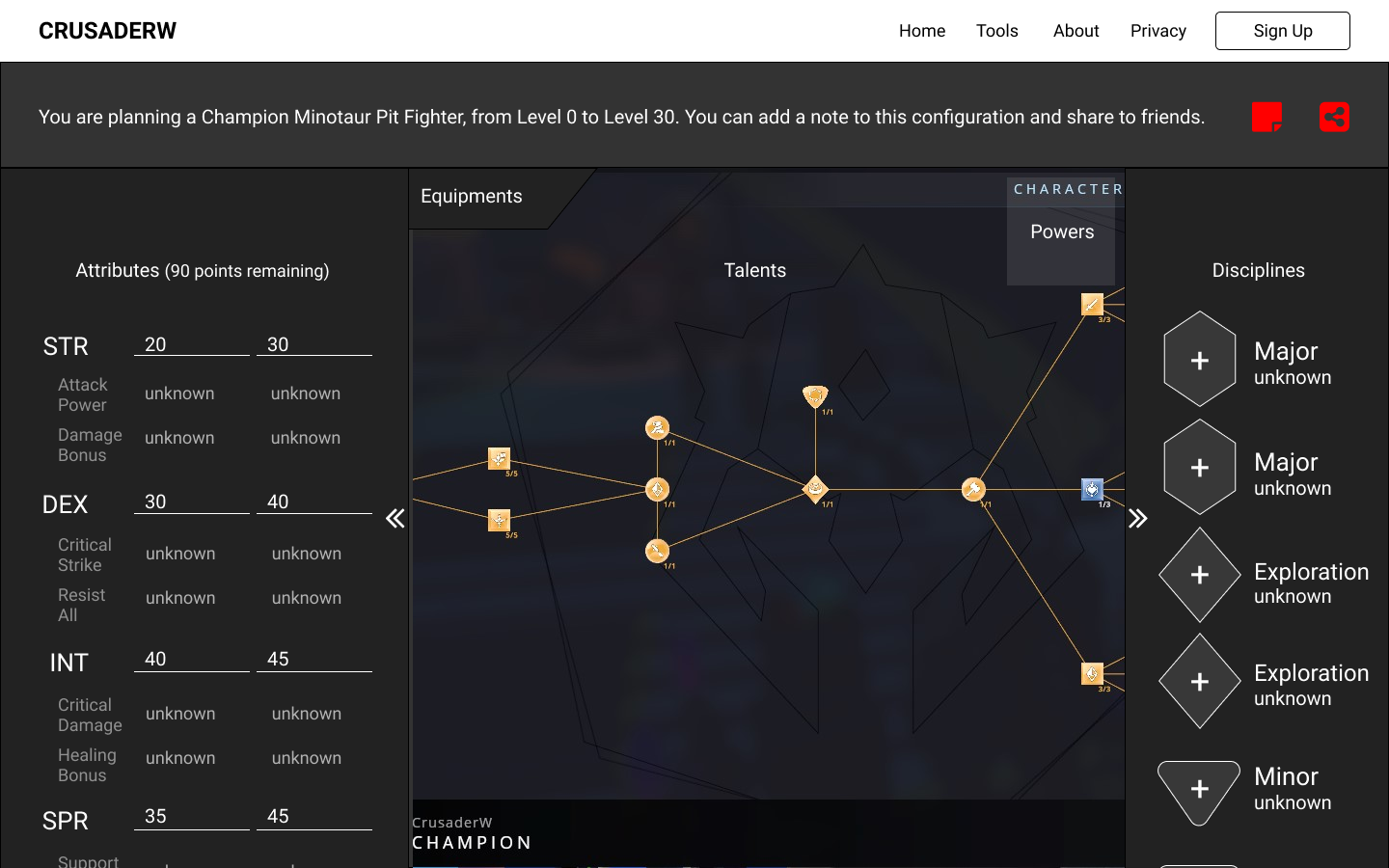
6. Choose Talents
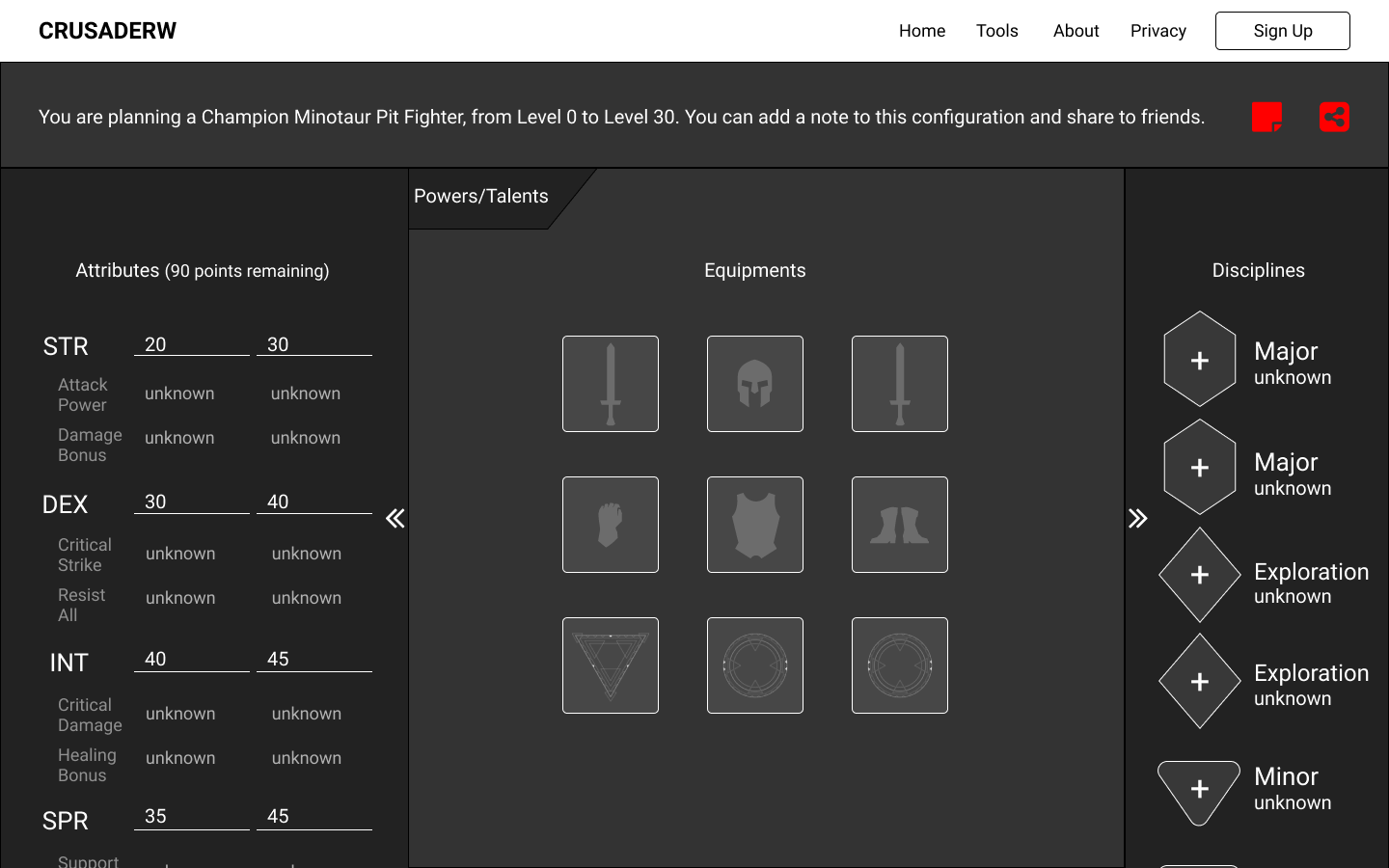
7. Choose Equipments (including Weapons)
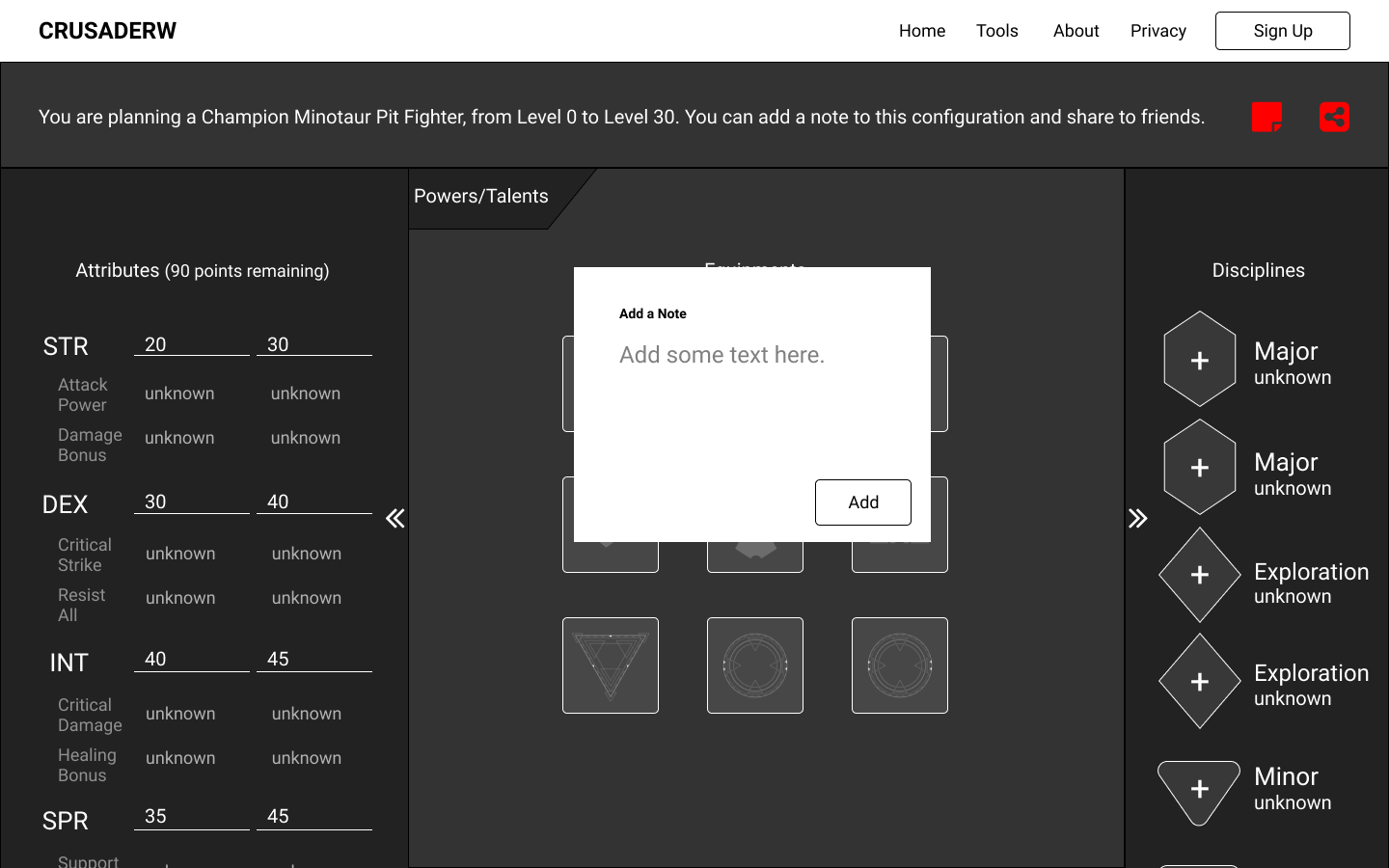
8. Add a note and share to friends
Key Takeaway
After the project, I reflected on the whole design process and found several key points to keep in mind:
-
For the Resources Calculator, I chose the UI pattern for designing shopping cart, because the process is very much alike an online shopping experience: picking products to buy, add them to shopping cart, and the cost deducting discount will be calculated for the buyers.
-
For these result-oriented tools, users or players want to see the results more easily. So I chose to always show the result panels, with small changes as the users choose different conditions. This also helps them have a better understanding of the system structure.
-
Although the web-based tools can be used without registration, there are still ways to store the results and share to other users.